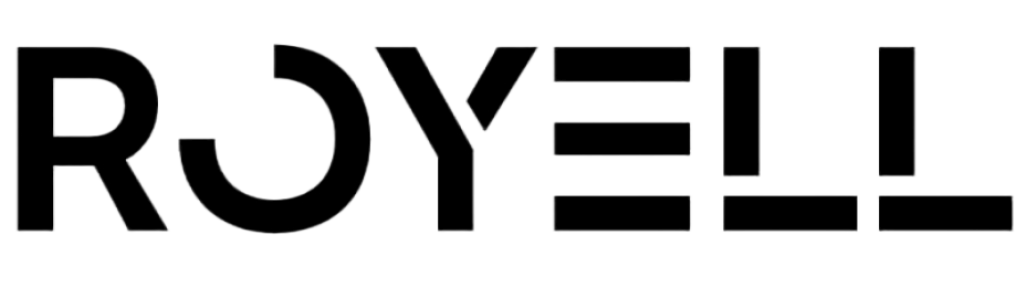Are you tackling a project that requires precise cutting of acrylic?
The best laser for cutting acrylic is typically a CO₂ laser, known for its precision and efficiency. It can handle various thicknesses up to 10mm with a single tube, or thicker with multiple tubes, offering smooth and clean edges.
While CO₂ lasers are generally preferred, understanding their technical specifications and how to optimize settings for your specific needs can significantly impact your project’s outcome. Read on to explore detailed insights and practical tips for achieving the best results.
CO₂ lasers are the best for cutting acrylic.True
CO₂ lasers offer precision and efficiency, ideal for cutting acrylic.
What Are the Different Types of Lasers for Cutting Acrylic?
Are you exploring the world of acrylic cutting and wondering which type of laser to choose? Discovering the right laser can transform your projects.
The primary types of lasers used for cutting acrylic are CO₂ lasers, diode lasers, and fiber lasers. CO₂ lasers are most common due to their versatility and ability to cut thicker acrylic efficiently. Diode lasers are suitable for engraving and thin cuts, while fiber lasers are typically not recommended for acrylic.

Understanding CO₂ Lasers
CO₂ lasers are a popular choice for cutting acrylic because they offer high precision and efficiency. They can cut through a range of thicknesses, typically up to 10mm with a single tube. For thicker cuts, machines equipped with multiple CO₂ laser tubes (each up to 150W) may be necessary. These lasers work by emitting a beam that vaporizes the material, creating clean and smooth edges.
Key Features of CO₂ Lasers:
- Power Range: Typically from 35W to 150W.
- Cutting Thickness: Up to 10mm with a single tube; thicker with multiple tubes.
- Applications: Ideal for both cutting and engraving, making it versatile for various projects.
Exploring Diode Lasers
Diode lasers are generally used for engraving and cutting thinner acrylic sheets. They offer less power compared to CO₂ lasers, but they are compact and affordable.
Key Features of Diode Lasers:
- Power Range: Generally lower than CO₂, often around 1W to 15W.
- Cutting Thickness: Best for thin sheets, usually under 5mm.
- Applications: Excellent for detailed engraving tasks or projects requiring less depth.
Considering Fiber Lasers
Fiber lasers are known for their precision and speed in cutting metals but are not typically used for acrylic. They can cause the acrylic to burn rather than cut cleanly due to their wavelength, which is not well absorbed by acrylic material.
Key Features of Fiber Lasers:
- Power Range: Very high, usually starting from 20W up to several kilowatts.
- Cutting Thickness: Not recommended for acrylic due to potential burning.
- Applications: Best suited for metal cutting or marking.
Comparing Laser Types in a Table
| Laser Type | Power Range | Suitable Thickness | Common Applications |
|---|---|---|---|
| CO₂ | 35W – 150W | Up to 10mm | Cutting and engraving |
| Diode | 1W – 15W | Under 5mm | Engraving, thin sheet cutting |
| Fiber | 20W+ | Not recommended | Metal cutting/marking |
Understanding these laser types will help you make an informed decision based on your project’s needs. Consider factors like the thickness of the acrylic you plan to cut and whether you require engraving capabilities. Dive deeper into CO₂ laser technologies1 to discover more about their applications in acrylic cutting.
CO₂ lasers can cut acrylic up to 10mm thick.True
CO₂ lasers efficiently cut acrylic up to 10mm with a single tube.
Fiber lasers are ideal for cutting acrylic sheets.False
Fiber lasers often burn acrylic due to unsuitable wavelengths.
How Does Laser Power Affect Acrylic Cutting Quality?
Understanding laser power is essential for achieving high-quality acrylic cuts. Discover how power settings influence cutting efficiency and edge quality.
Laser power directly affects acrylic cutting quality by determining the speed and precision of the cut. Higher power levels enable cutting thicker acrylic, but balance is crucial to avoid burn marks and achieve smooth edges.

The Role of Laser Power in Acrylic Cutting
Laser power significantly influences the cutting process, impacting both speed and quality. For instance, a CO2 laser2 with higher wattage can cut through thicker acrylic materials more efficiently. However, it’s important to strike a balance—too much power can cause excessive heat, leading to burn marks or melting at the edges.
Power Settings and Material Thickness
The thickness of the acrylic plays a pivotal role in determining the appropriate power settings. Typically, a laser with power between 35W to 150W is used for acrylic thicknesses from 1mm to 10mm. Here’s a simple table to guide you:
| Acrylic Thickness | Recommended Power (Watts) |
|---|---|
| 1-3 mm | 35-50 |
| 4-6 mm | 50-100 |
| 7-10 mm | 100-150 |
For acrylics thicker than 10mm, consider machines equipped with multiple CO2 laser tubes to maintain cutting speed and quality.
Balancing Speed and Power
The interplay between speed and power settings is critical. For example, cutting 15mm thick acrylic might necessitate a speed of around 2.5-3mm/s and power settings ranging from 28 to 55, depending on your machine’s capabilities. Adjusting these parameters helps in reducing charring and achieving cleaner cuts.
Avoiding Common Pitfalls
Frequent issues like fire hazards can be mitigated by adjusting air pressure and removing protective films from the acrylic before cutting. Increasing air pressure can prevent fires, while decreasing it might help avoid whitening of the cut edges.
Remember, a well-connected exhaust system is crucial for managing emissions and particles generated during the cutting process. Ensuring these factors are optimized will enhance the overall quality of your acrylic cutting projects.
Higher laser power cuts thicker acrylic more efficiently.True
Higher wattage allows for deeper penetration and faster cutting.
Too much laser power reduces edge quality in acrylic cutting.True
Excessive heat from high power can cause burn marks and melting.
What Safety Measures Should You Consider When Using Lasers?
Lasers are powerful tools, but they come with inherent risks. Understanding and implementing safety measures is crucial to prevent accidents and ensure a safe working environment.
When using lasers, consider wearing protective eyewear, maintaining proper ventilation, and adhering to manufacturer guidelines to minimize risks.

Understanding Laser Hazards
Before diving into safety measures, it’s essential to understand the potential hazards associated with laser use. These can range from direct eye damage due to laser beam exposure to respiratory issues caused by fumes generated during the cutting process.
Eye Protection:
One of the most critical safety measures is protecting your eyes. Lasers can cause severe eye injuries, even from brief exposure. It’s vital to wear appropriate laser safety goggles that match the laser’s wavelength. For instance, goggles designed for CO₂ lasers won’t protect against other types of lasers. Always ensure you have the right goggles for your specific laser type.
Ventilation and Fume Extraction
Lasers, especially when cutting materials like acrylic, can produce hazardous fumes. Ensuring proper ventilation and using fume extraction systems can significantly reduce the risk of inhaling harmful particles.
Fume Extraction Systems:
Invest in a robust fume extraction system. These systems help in removing airborne contaminants from the workspace, thus safeguarding your respiratory health. Regular maintenance and filter replacements are crucial to keep these systems effective.
Following Manufacturer Guidelines
Adhering to the manufacturer’s guidelines is non-negotiable. These guidelines provide specific instructions on how to operate the laser safely and efficiently.
Operating Manuals:
Always read and follow the operating manual provided by the manufacturer. This includes recommended settings for different materials and thicknesses. Ignoring these can lead to suboptimal cuts or even equipment damage.
Regular Maintenance:
Regular maintenance checks are vital to ensure the laser machine functions correctly. Issues like misaligned lenses or malfunctioning components can lead to accidents or reduced performance.
Emergency Preparedness
Despite all precautions, emergencies can still occur. Being prepared can make a significant difference in outcomes.
Fire Safety:
Keep a fire extinguisher nearby when operating a laser cutter. Know how to use it properly and ensure it is suitable for electrical fires. Implementing fire safety measures3 could be life-saving.
First Aid Kits:
Having a well-stocked first aid kit on hand is crucial for immediate response to any minor injuries that may occur during operation.
By understanding these safety measures and implementing them diligently, you can create a safer working environment when using laser machines.
Protective eyewear is optional when using lasers.False
Protective eyewear is essential to prevent severe eye injuries from lasers.
Proper ventilation can reduce inhalation risks from laser fumes.True
Ventilation and fume extraction systems help remove harmful airborne particles.
How Can You Achieve Smooth Edges When Cutting Acrylic?
Looking to perfect those acrylic cuts? Discover how to achieve flawless, smooth edges effortlessly.
To achieve smooth edges when cutting acrylic, remove protective films, balance speed and power settings, and ensure adequate air pressure. This helps avoid whitening and roughness, enhancing the overall finish.

Understanding the Material
Acrylic is a versatile material commonly used in projects ranging from home decor to industrial applications. Its smooth surface and clarity make it a preferred choice. However, cutting acrylic requires precision to maintain these properties. The goal is to achieve a clean edge without chipping or leaving a frosted appearance.
Importance of Removing Protective Film
Before cutting, it’s crucial to remove the protective film4 from both sides of the acrylic sheet. This film can catch fire during the laser cutting process, leading to burns on the material’s surface and compromising edge quality.
Balancing Speed and Power
A key factor in achieving smooth edges is balancing the speed and power of your laser cutter. For instance, if you’re working with a CO₂ laser, the recommended settings might range between 2.5 to 3mm/s for speed and 28-55 for power depending on the thickness of the acrylic. Adjusting these settings ensures that the laser cuts through smoothly without overheating, which can cause melting or edge deformation.
Regulating Air Pressure
Air pressure plays a vital role in maintaining edge quality. Increasing air pressure can prevent fires during cutting, while decreasing it can help in avoiding edge whitening. However, always ensure proper ventilation by connecting an exhaust system to manage any fumes and particles produced.
| Acrylic Thickness | Recommended Speed (mm/s) | Power Setting |
|---|---|---|
| 1-5mm | 3-4 | 25-40 |
| 6-10mm | 2.5-3 | 40-55 |
Practical Tips for Improved Results
- Use Multiple Passes: For thicker acrylic, consider using multiple passes at lower power settings instead of one high-powered cut.
- Clean Optics: Regularly clean your laser cutter’s optics to maintain efficiency and precision.
- Cooling Time: Allow the acrylic to cool between cuts to prevent heat accumulation which can affect edge smoothness.
By understanding these factors and adjusting your approach accordingly, you can achieve professional-quality cuts with smooth edges every time.
Removing the protective film prevents edge burns.True
The film can catch fire, damaging the acrylic's surface.
Higher air pressure increases edge whitening.False
Higher air pressure prevents fires but doesn't cause whitening.
Conclusion
CO₂ lasers offer precision and efficiency in cutting acrylic. Evaluate power settings and machine capabilities for optimal results. Apply these insights to enhance your cutting projects.
-
Learn how CO₂ lasers optimize acrylic cutting with precision and efficiency.: Acrylic can be cut with incredible accuracy using CO2 laser machines, making it perfect for projects that require detailed work such as signage, custom artwork, …
-
Understand why CO2 lasers are optimal for acrylic cutting.: CO2 lasers are the optimal option for cutting acrylic. These lasers function at a wavelength that acrylic easily absorbs, allowing for efficient …
-
Learn effective ways to prevent and handle fire hazards with lasers.: The hazards associated with a laser cutter include the possibility of fires and the generation of hazardous and/or irritating combustion products. The laser …
-
Learn how removing protective film prevents damage during laser cutting.: The waste particles from vaporizing the plastic film or transfer tape can get driven into your engraving creating flaws. All of that material …